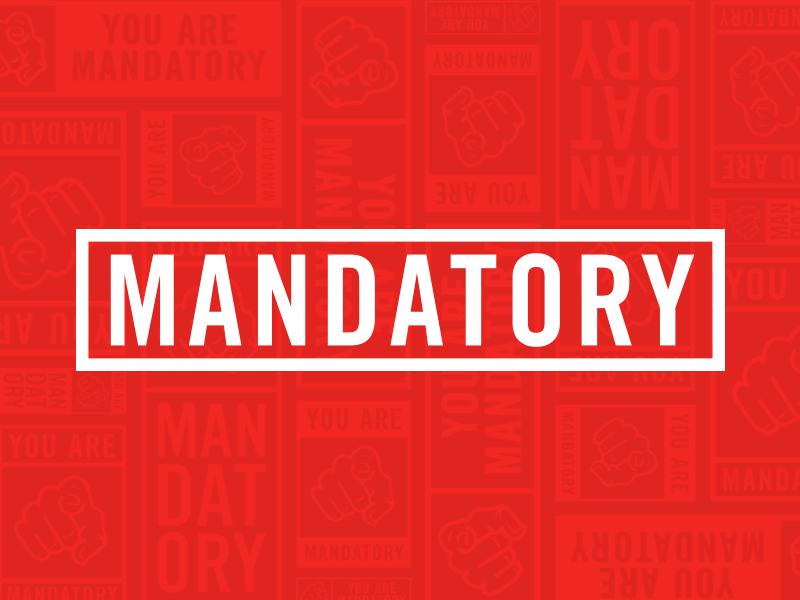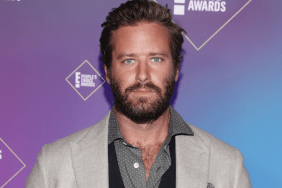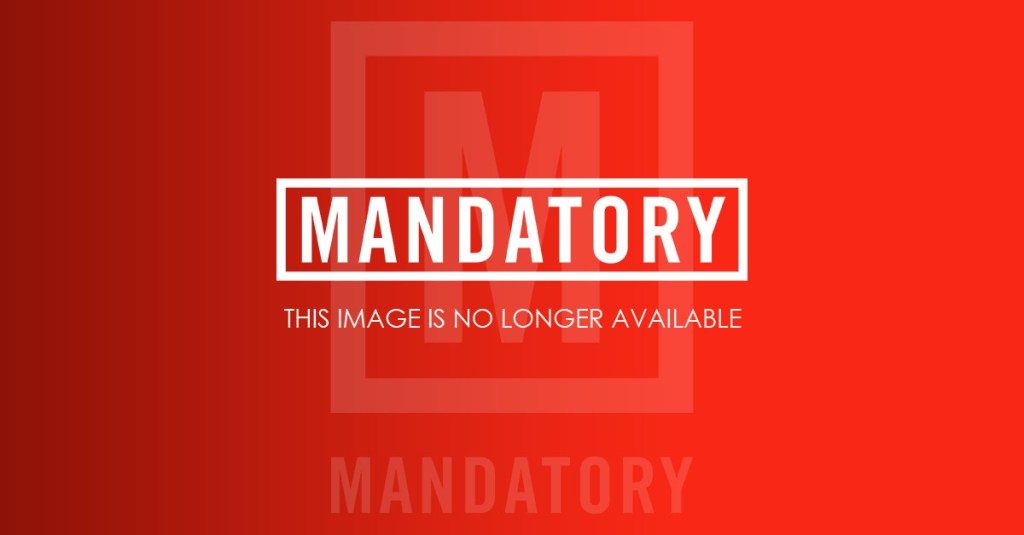
It’s been five years since we last saw a new The Sims game. That’s a lot of time and evolution when it comes to game technology. We’ve seen several new generations of CPUs, graphics cards, and other computer hardware during this half-decade period. As a result, The Sims 4 is a beautiful game on high settings. Thankfully, it’s optimized so that you can run it even on a dated PC.
Since The Sims 4 is a PC exclusive, you can’t just install the game and know that it’ll run. First, your PC needs to meet the requirements. To help you prepare for the game’s release, EA has released the full minimum system requirements, which can be seen below:
REQUIRED: Internet connection required for product activation.
OS: Windows XP (SP3), Windows Vista (SP2), Windows 7 (SP1), Windows 8, or Windows 8.1
PROCESSOR: 1.8 GHz Intel Core 2 Duo, AMD Athlon 64 Dual-Core 4000+ or equivalent (For computers using built-in graphics chipsets, the game requires 2.0 GHz Intel Core 2 Duo, 2.0 GHz AMD Turion 64 X2 TL-62 or equivalent)
MEMORY: At least 2 GB RAM
HARD DRIVE: At least 9 GB of free space with at least 1 GB additional space for custom content and saved games
DVD-ROM: DVD ROM drive required for installation only
VIDEO CARD: 128 MB of Video RAM and support for Pixel Shader 3.0. Supported Video Cards: NVIDIA GeForce 6600 or better, ATI Radeon X1300 or better, Intel GMA X4500 or better
SOUND CARD: DirectX 9.0c Compatible
DIRECTX: DirectX 9.0c compatible
INPUT: Keyboard and Mouse
Comparatively, The Sims 3 required 1GB of RAM, a single-core CPU, and only 6.1GB of hard drive space. The jump here is noticeable, but not enough that you should be worried. That is, unless your PC is from 2008 or earlier.
Related: The Sims 4 Preview
If your PC is relatively new, chances are it meets most of these requirements. Where you’re really going to want to check is with your graphics card. The Sims 4 will require a 128MB VRAM GPU that supports 3.0 shaders. To see what your PC has, provided it’s running on a Windows operating system, you can click on Start, type Run, and then type ‘dxdiag’. On the Display tab of this page you can see what GPU you have next to ‘Name’. You can Google search for your graphics card name to check its specs and determine whether or not it’s enough to play the game.
The Sims 4 will launch on September 2nd.