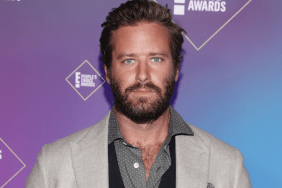A new update for WhatsApp now allows you to use the messaging service in your web browser.
The new feature is easy to set up and works with Android, Windows Phone, and Blackberry versions of the app, though at the time of this writing the web counterpart has only been made available for Google Chrome users.
Also See: Facebook Now Lets You Choose Who Has Control Over Your Account When You Die
Here’s a rundown on how to get WhatsApp Web up and running in your browser.
Step 1: Visit web.WhatsApp.com.
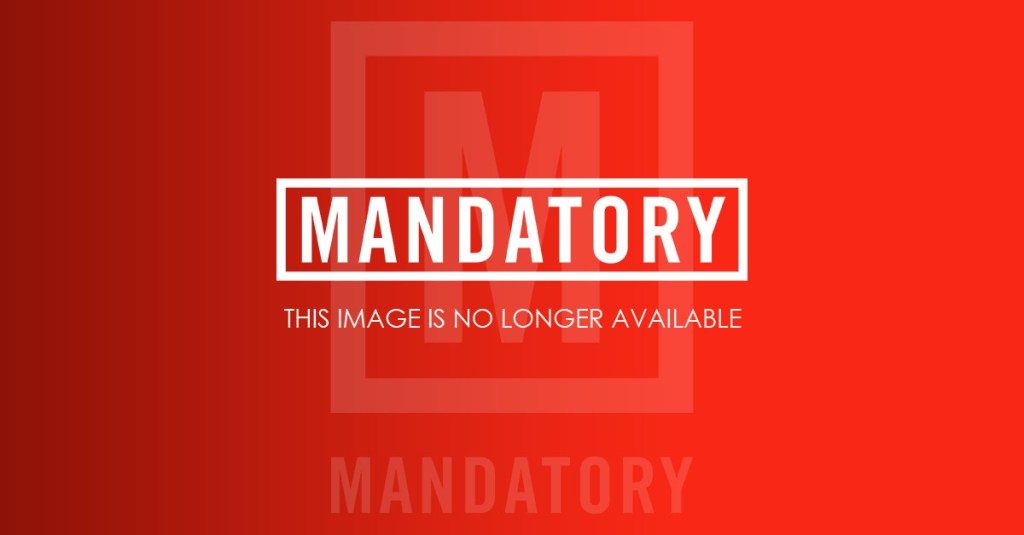
Step 2: Open WhatsApp on your mobile device.
Step 3: Access the WhatsApp menu. Select WhatsApp Web.
Step 4: Scan the QR code on web.WhatsApp.com using the app’s scanner.
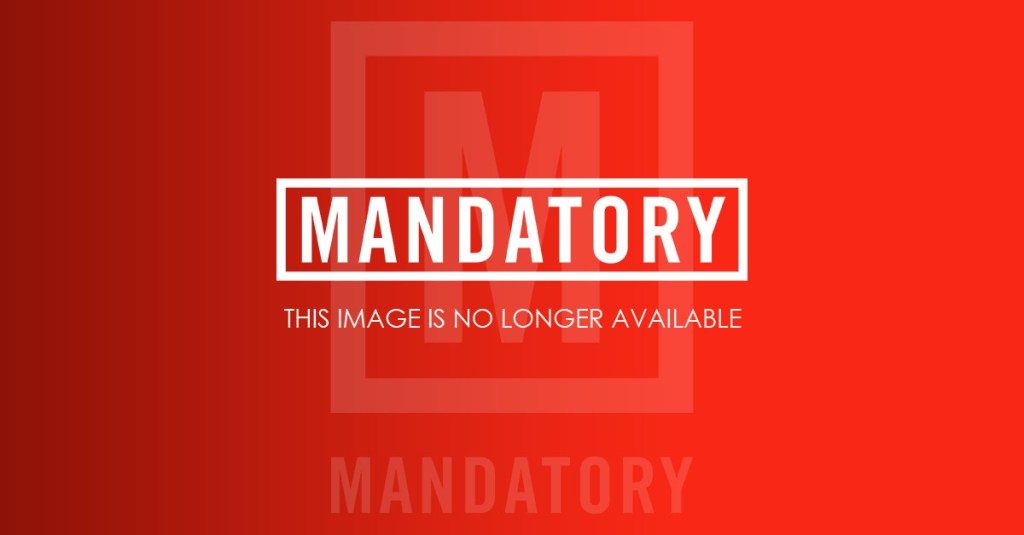
And that’s it – the page on your browser should now automatically refresh and display all of your messages, with it also giving you the option to receive notifications in your browser whenever you’ve been sent a new message.
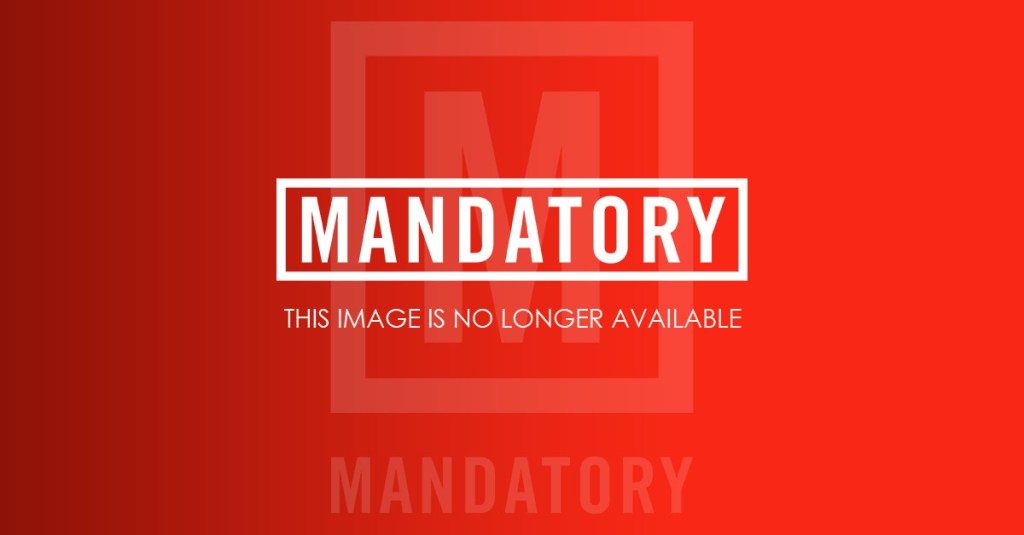
You can then use the WhatsApp Web option in the app to log out of the feature, which you absolutely must do if you’re sharing your desktop/laptop with someone else as it will continue running in the background even if you close the page, and also to connect it to other devices.