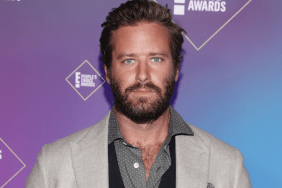Photo: Future Publishing/Getty Images
Nintendo, without-a-doubt, has struck gold since the launch of the Switch. If you ask anyone that owns one, they absolutely love it, and are not surprised by the console’s success. The only complaint they’ve had? The handheld-console hybrid isn’t exactly comfortable to hold. While the consoles slick design offers convenient multiplayer thanks to its pint-sized Joy-Con controllers is a blast, lets face it, they aren’t comfortable to use. They are small, they are cramped, and for some of us, are hands are just to damned big for them (here’s looking at you Xbox One’s “Duke” controller).
Luckily, as of Nintendo’s latest update to the Nintendo (firmware 4.00 software update), you’re able to do something astounding: use your GameCube controllers. Nintendo’s Switch now supports GameCube Controllers. Just like the Nintendo Wii U, Nintendo has given fans an alternative way to enjoy their games, and take them on-the-go so they can game with friends, without buying Nintendo’s Pro Wireless Controller for Switch. But the better question is – how do you use your GameCube controller on the Nintendo Switch?
Update Your Nintendo Switch
In order to use the newly released capability to use GameCube controllers, you’ll need to update your console. To do that, head down to ” System Settings” underneath your game tiles. Once there, head down to “System”. Under that side-screen for System, click “Update System”. Once you’ve updated to System Software 4.00, you’ll be good to go. So let’s get to learning how to use the GameCube controllers with the Nintendo Switch.
While this sounds like it could be quite difficult, it’s anything but difficult. Sadly, you can only take advantage of this while the console is docked. Seeing as the Nintendo Switch in hand-held mode doesn’t support USB ports, you will want to ensure that you are using Nintendo’s official GameCube controller adapter. Reports from Ars Technica have stated that third-party adapters aren’t as dependable and may not work properly. If you need one, I’d highly suggest checking out Amazon, Best Buy, GameStop, or a local video games retailer. They may have just what you need. Once you have the adapter plugged into one of the USB’s on the Nintendo Switch, dust of your GameCube controller, plug it into the adapter, and get ready for some enjoyable multiplayer using your trusty classic controller.
The only downside about this? The adapters aren’t cheap and Nintendo has already ended production on them. If there’s enough interest, we very well could see Nintendo possibly bringing the accessory back into production, and even bringing the GameCube controllers back, but lets not get our fingers crossed on that one. The chances aren’t likely at this time, but we can never rule it out.
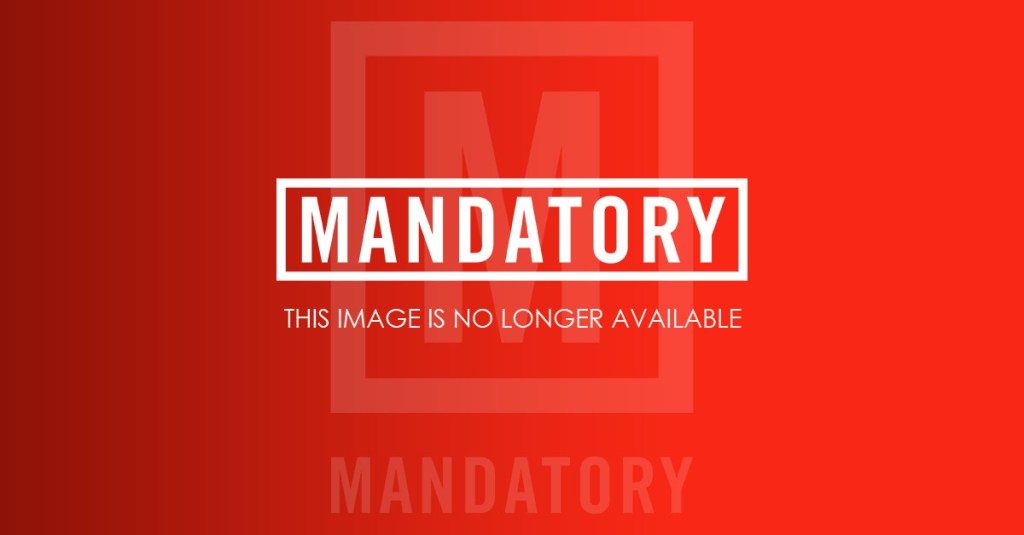
Last, but not least, Nintendo Switch Games Now Support GameCube Controllers
Which games? According to Nintendo, all of them. Every single one of their games for the Nintendo Switch fully support the GameCube controller in all of its glory, so you won’t need to worry about a lack of games to play or even a restrictive library.