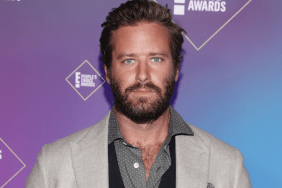–Sponsored by the iComfort Sleep System by Serta–
We couldn’t live without our smartphones, but it is also becoming increasingly difficult to live with them. Before the advent of the iPhone, the Samsung Galaxy, the HTC and those other phones we don’t really talk about anymore, the only way we could really embarrass ourselves was if we left our house. Now we can do so from the comfort of our own bedroom, thanks to the constant level of communication our tech devices afford us with our friends and acquaintances.
Fortunately, there are ways to avoid the various uncomfortable predicaments your smartphone could land you in. Here are the ways in you can prevent awkward smartphone situations in the future:
The Racy Photo Dilemma
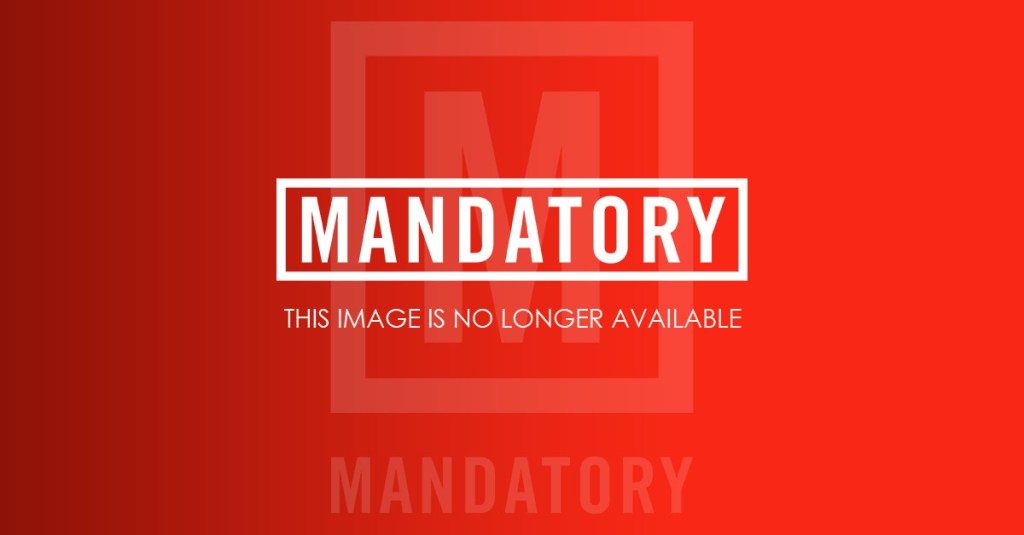
The Problem: If you’ve got “intimate” photographs on your phone that you’d rather other people not see, you likely find yourself trapped in a pit of anxiety whenever anyone gets remotely near it. Of course, some photos are just too good to delete, so it’s difficult to blame those who choose to keep all those private images stored on their phone, running the risk of someone eventually stumbling upon them.
The Solution: Android users can easily find a workaround to this problem, as it utilizes a file system which means that you can move your images out of the photos folder and into a separate folder of your own creation, meaning that they will not show up in your image gallery. However, in iOS 8 it’s a lot more difficult to ensure the privacy of your images. Users can select to ‘Hide’ their photos by tapping and holding them before selecting the Hide option. Unfortunately, hiding images only transfers them to their own ‘Hidden’ album, which is just as easily viewable as your other albums. In short, if there’s a photo that you want to keep on your iPhone but can’t run the risk of it getting into someone else’s hands, send it to your desktop/laptop and delete it from your phone.
Facebook Lurking
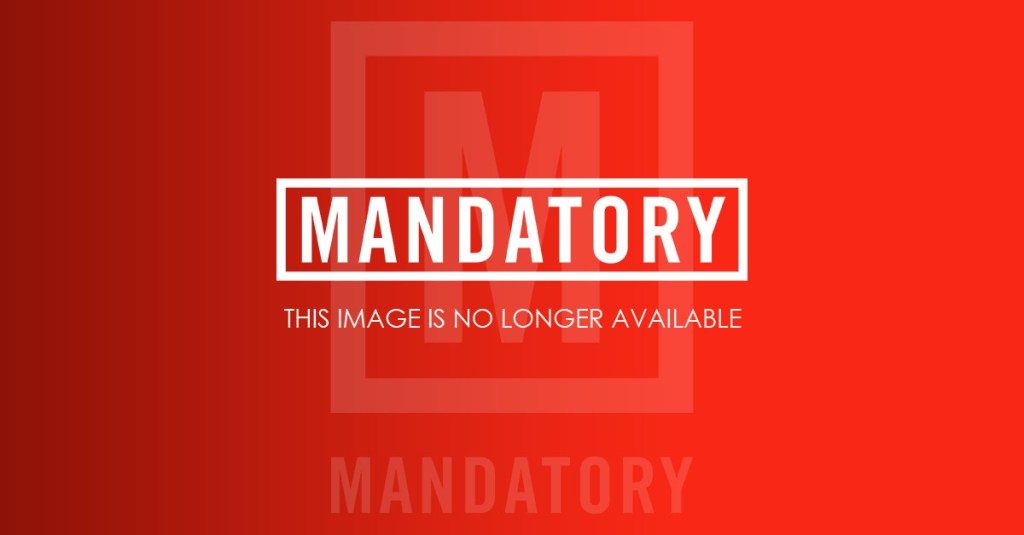
The Problem: We are all guilty of absent-minded Facebook lurking. Without any real thought, we frequently find ourselves caught in a spiral of searching for people we’re only moderately interested in and taking a look at the brief overview of their life that the site provides. However, as the Facebook app stores your most recent profile searches, you may want to invest some time in ensuring that people can’t see who you’ve been spying on looking at in order to avoid any potential cripplingly awkward moments.
The Solution: This one’s easy. To clear your list of recently searched users, go onto the Facebook app, click the search bar, then Edit, then finally Clear Searches.
Notification Nightmares
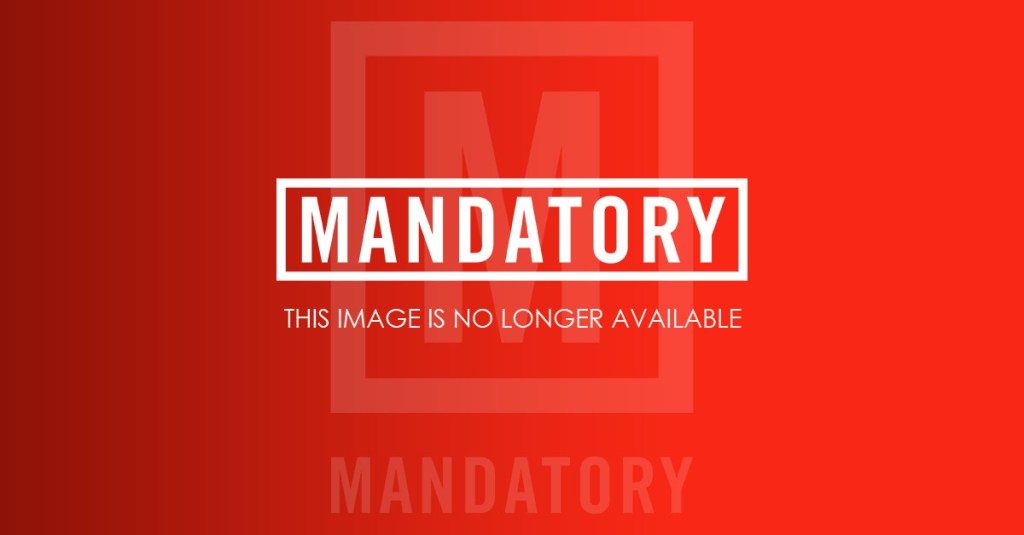
The Problem: If you’re partaking in some good old-fashioned back-stabbing but are in the company of others, you run the risk of accidentally leaving your phone on the side while you go to the bathroom, and having a notification pop up on your home screen that shows everyone else exactly what/who you have been discussing.
The Solution: In order to prevent this from happening, go to your Facebook app and click on the three lines at the top right hand corner of the screen. Next, search for the name of the friend you want to mute in the search bar, before tapping and holding their name and clicking Mute Notifications. You’ll then be given the option to select a period of time in which to mute their messages. If you want to mute text messages on iOS 8, launch your Messages app, tap on the details button in the top right hand corner and select the Do Not Disturb option. In Android you’ll have to disable notifications altogether by going to Settings, Blocking Mode and then selecting which notifications you wish to block.
Autocorrect
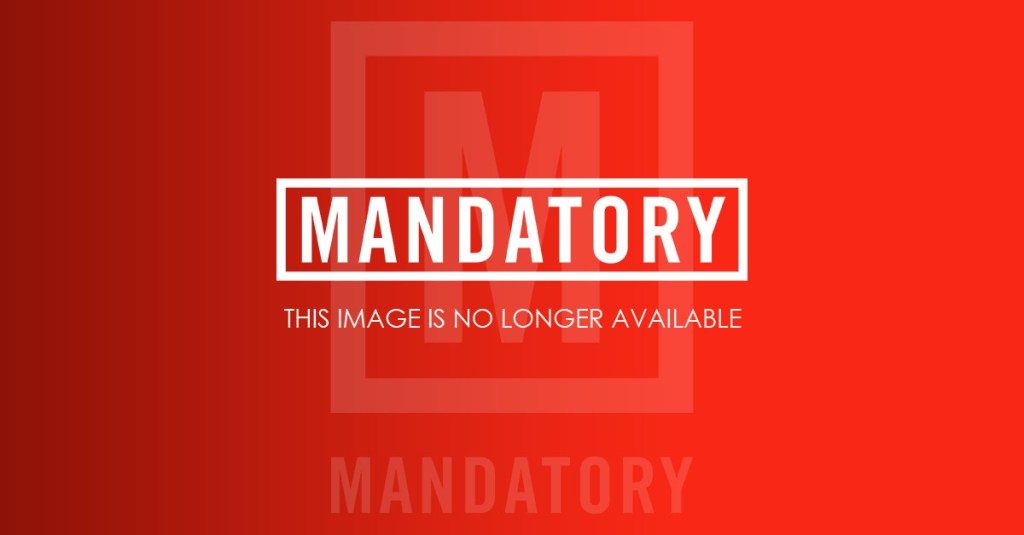
The Problem: Most of the time autocorrect is pretty useful, until you send your mother a text message asking her if she wants to come round tonight for dinner and a slice of penis pie (you actually meant PECAN). If it wasn’t for autocorrect then the messages we send using our smartphone would be filled with spelling mistakes as we attempt to navigate their touchscreens with our fat thumbs, though autocorrect presents another problem in and of itself, with it frequently attempting to make our lives more awkward by injecting genitalia into our texts.
The Solution: The best way to solve these issues is to download an app that improves your typing experience and increases the intelligence of your autocorrect, such as SwiftKey Keyboard. Unfortunately, there is no way of ensuring that you’ll never make an unfortunate autocorrect mistake ever again, so you’ll just have to take extra special care when sending messages to people who may be alarmed by you offering them a slice of penis pie.
The Accidental “Like”
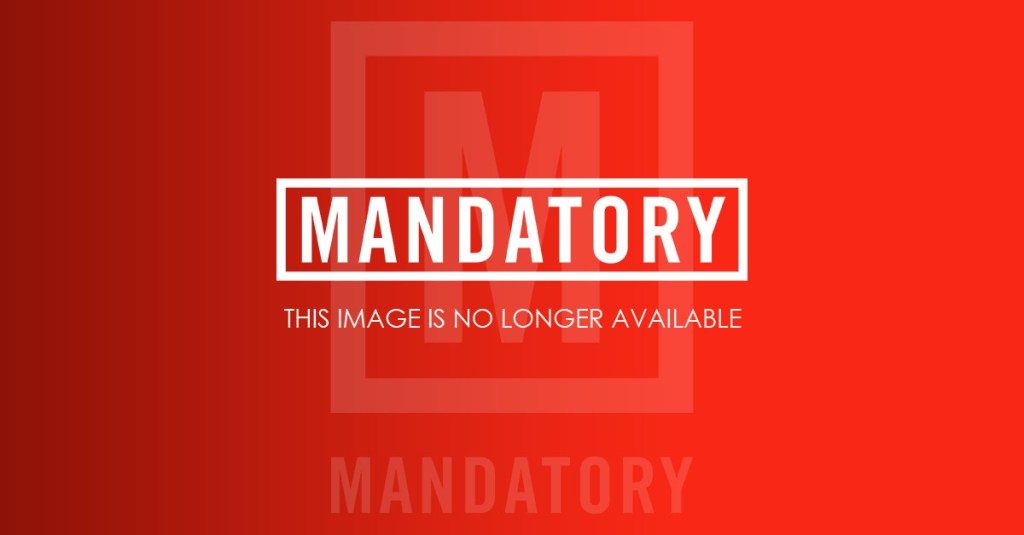
The Problem: You’re scrolling through Facebook with your thumb, occasionally clicking through the profiles of people you barely know and checking up on their lives like some kind of online voyeur, when you accidentally click “Like” on one of their old – very old – photos. Unfortunately, immediately clicking unlike won’t prevent them from receiving the message that you had liked the image in their notifications, effectively ensuring that they’ll know you were on their profile, looking through their old photos like a giant weirdo.
The Solution: Unfortunately, there is no way back from this mistake. There is no app that will allow you to scroll through your friends’ old Facebook photos without living in fear that you’ll accidentally “Like” one of them, nor is there a quick fix that will ensure that if you do so, you’ll be able to ensure that they won’t receive a notification alerting them to your social faux pas. You live by the sword, you die by the sword.
Photos: Getty Images