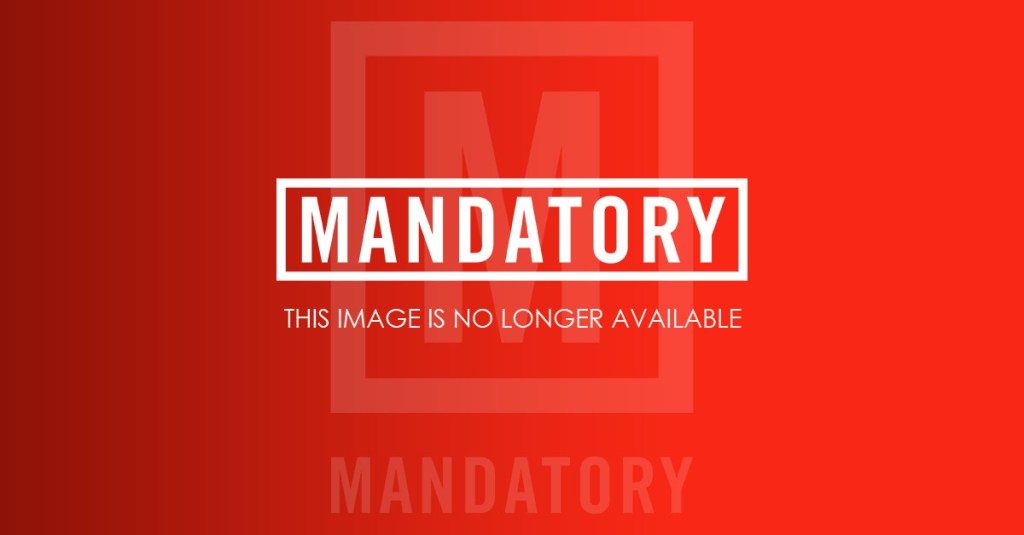Have you ever sent an email only to immediately regret doing so? Of course you have. We all have. Whether you’ve accidentally clicked “Reply All” on an a group email when you only meant to address one person, or you’ve sent a message to Steve Rosenfield rather than Steve Rosenburg, sending an email to the wrong person is one of the worst feelings you can ever experience as a human. Fortunately, Gmail has rolled out a new feature that will see that feeling become a thing of the past.
While Gmail has been offering this feature on an experimental basis for quite some time now, today marks the first day in which it is officially integrated into the email platform. Here’s how you activate it:
- Click on the cog in the upper right hand corner of Gmail.
- Go to ‘Settings’.
- Go to Undo Send, the 10th option in the default General tab.
- Enable Undo Send.
- Select the number of seconds you’d like the cancellation window to be open for, from 5 to 30 seconds (we recommend the maximum).
And there you have it! You now no longer have to worry about sending an email to the wrong person, along with many other email-related mishaps. Providing you rectify them within 30 seconds, of course. if you don’t do so within that short window then yep, you’re screwed and there’s nothing you can do about it.